Microsoft .NET Framework is a crucial component for Windows operating systems that provides a comprehensive and consistent programming model. It supports building and running applications, services, and websites.
Free Download Microsoft .NET Framework latest offline installer for Windows PC, is a managed execution environment that provides a variety of services to its running applications. It consists of two major components: the common language runtime (CLR), the execution engine that handles running applications, and the .NET Framework Class Library, which provides a library of tested, reusable code developers can call from their applications.
Microsoft .NET Framework Key Features
- Unified Programming Model: Microsoft .NET Framework simplifies development with a unified model that spans various types of applications.
- Language Interoperability: It supports multiple programming languages, allowing developers to use the language they are most comfortable with.
- Rich Class Library: The framework includes a vast class library that offers pre-built functions, reducing coding efforts.
- Enhanced Security: Microsoft .NET Framework offers robust security features to protect applications from potential threats.
- Memory Management: It incorporates efficient memory management for optimized application performance.
- Asynchronous Programming: Developers can create responsive applications using asynchronous programming techniques.
- Cross-platform Support: Some components of the framework enable cross-platform development for specific scenarios.
Benefits of Microsoft .NET Framework: Boosting Application Performance
- Improved Application Responsiveness: Applications built on the framework tend to be more responsive and provide a smoother user experience.
- Efficient Resource Management: The framework’s memory management features help applications use system resources more effectively.
- Enhanced Security: Microsoft .NET Framework includes security mechanisms that aid in building secure applications.
- Quick Development: The extensive class library accelerates development, allowing developers to create applications more swiftly.
- Language Flexibility: With support for multiple programming languages, developers can choose the language that suits their project best.
- Scalability: Applications can be developed to handle varying workloads and scale as needed.
- Compatibility: Microsoft .NET Framework supports running older applications alongside newer versions, ensuring compatibility.
System Requirements and Technical Details
For optimal performance and compatibility, ensure that your system meets the following requirements:
- Operating System: Windows 7 SP1, 8.1, 10, Windows Server 2008 R2 SP1, 2012, 2012 R2, or 2016.
- Processor: 1 GHz or faster processor.
- RAM: 512 MB minimum (1.5 GB recommended).
- Disk Space: 850 MB to 2 GB of available hard disk space, depending on the version.
- Internet Connection: Some components might require an active internet connection.
Pro Tips for Efficient Usage: Maximizing Microsoft .NET Framework’s Capabilities
- Regularly Update: Keep your Microsoft .NET Framework updated to access the latest features and security enhancements.
- Optimal Deployment: Choose the appropriate version of the framework based on your application’s requirements and compatibility.
How to Download and Install Microsoft .NET Framework
- Navigate to the “Downloads” section.
- Select the version of Microsoft .NET Framework that suits your needs (e.g., 4.8.1 Build 9037).
- Click on the Direct Download button and follow the on-screen instructions.
- Once the download is complete, locate the downloaded file and run the installer.
- Follow the installation prompts to successfully install Microsoft .NET Framework on your Windows system.
Frequently Asked Questions (FAQs) about Microsoft .NET Framework
- What is Microsoft .NET Framework used for?
- Microsoft .NET Framework is used for developing and running various types of applications on Windows.
- Is Microsoft .NET Framework free to download?
- Yes, Microsoft .NET Framework is available for free download from the official website.
- Do I need to install all versions of the framework?
- No, you can choose the version that best suits your application’s requirements.
- Can I develop applications for other platforms using Microsoft .NET Framework?
- While the framework is primarily designed for Windows, some components support cross-platform development.
- Is Microsoft .NET Framework secure?
- Yes, the framework includes security features to help developers build secure applications.
- Can I install multiple versions of the framework on the same system?
- Yes, you can have multiple versions installed without conflicts.
- How often should I update Microsoft .NET Framework?
- It’s recommended to update to the latest version whenever it becomes available for access to new features and security improvements.

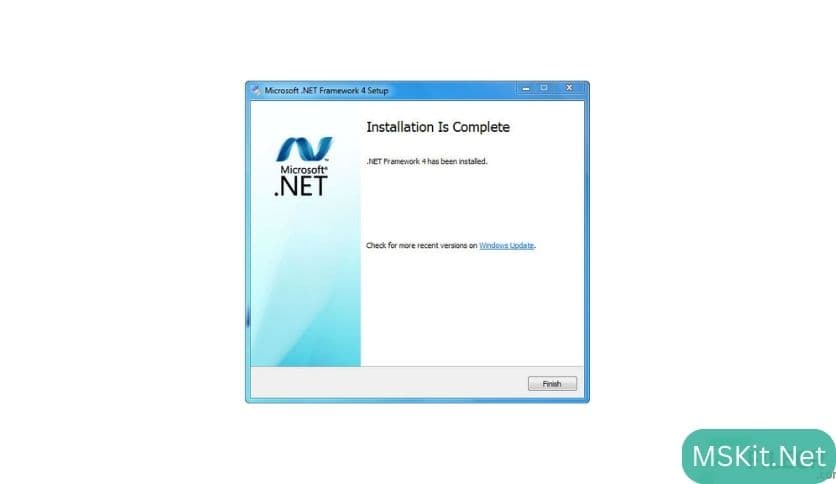







Comments
Leave a comment
Your email address will not be published. Required fields are marked *